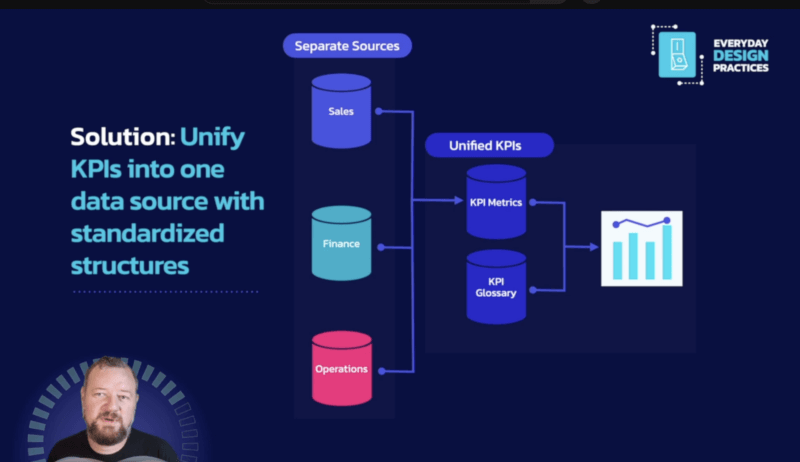Articles
Tableau Features Announced in 2021 Conference Opening Keynote
Desktop
The first 34 minutes of the 2021 Tableau Conference Opening Keynote were mostly ‘great things about Tableau’ and customer stories. After that Tableau laid out their high-level vision for the next year, which should be of interest to those who consume or pay for Tableau reporting. Those of us who build Tableau reports are looking forward to the specifics that should be revealed in the Devs on Stage presentation later today.
I have listed out the Keynote reveals by Product in the Tableau ecosystem.
Bring external Metadata into Tableau.
Embed web authoring and exploration within your own app. Key quote: “You will not need to download Desktop anymore.”
New action types, which seem to be oriented around triggering processes elsewhere in the organization outside of Tableau:
- First to roll out will be a Salesforce Flow action.
- Triggers will now include “on parameter change” and “on button click”
- Demo included selecting data point, then clicking a button to escalate the related case to a department, then getting notified that someone had been assigned to it via Slack.
Server
Notifications, Ask/Explain Data, Einstein Discovery, & Search in Slack (starting at 34’)
- Francois Ajenstat has said elsewhere that these features are likely to become available in Microsoft Teams later on as well.
“Business Science” (Opening Keynote, starting at 41’) – presentation repeatedly said “in Tableau”, but not totally clear whether this will be part of Server, Prep, Desktop, or (most likely) its own new in-browser product. Seems that some (maybe all) features will be driven by Salesforce, which could be an issue for some organizations.
- Model Builder – Driven by Salesforce Einstein. Choose Target, Train Model, and Review Model Results (shows scores for Model Accuracy, Deployment Readiness, and Outcome Distribution), potentially applying domain understanding to adjust weighting within these steps.
- Scenario Planning – choose Starting Scenario, Target Output, and Output Goal then AI generates useful scenarios to explore.
Identity & Access capability to use 3rd party auth provider to manage users. (Opening Keynote).
Prep
Trusted Data at Scale (starting at 50’)
- Virtual Connections – centrally managed & reusable access points for data.
- Row-level security in Prep Virtual Connections.
- Bring external Metadata into Tableau.
Prep Extensions – create custom reusable functionality, probably most powerful for R ad Python use cases that will be useful when prepping a few different data sources.
Publish Prep flows to Tableau Public. This is not building Prep flows in Public, just a way to share flows related to non-proprietary data both for portfolio purposes and to pass them along to others who have a Prep license and want to use that flow).
Public
Prep flows published here.
“Hire Me” tag in Public profiles.
Other/New
Tableau Exchange aka Tableau Economy (starting at 56’)
- Publicly post data sets, extensions, and connectors publicly.
- Accelerators (aka Dashboard Starters) – seem to be templates for business use cases.
“Business Science,” listed under Server above, could also be considered a new product.
Click here to start watching the keynote from the 34th minute where they begin to talk about features. You can always click the gear icon in YouTube and speed up the video if you don’t think a particular section is relevant to you.
If you would also like to listen to a summary from a Tableau author, here’s Tableau Tim’s 20-minute keynote recap. Tim’s comments there informed some of my notes above.