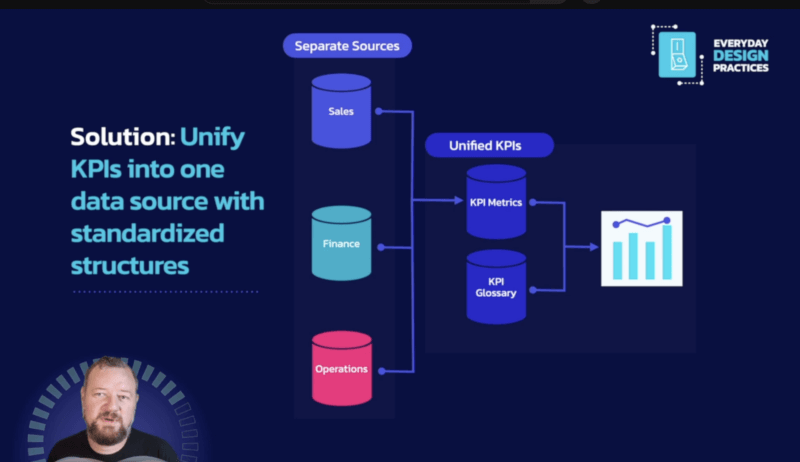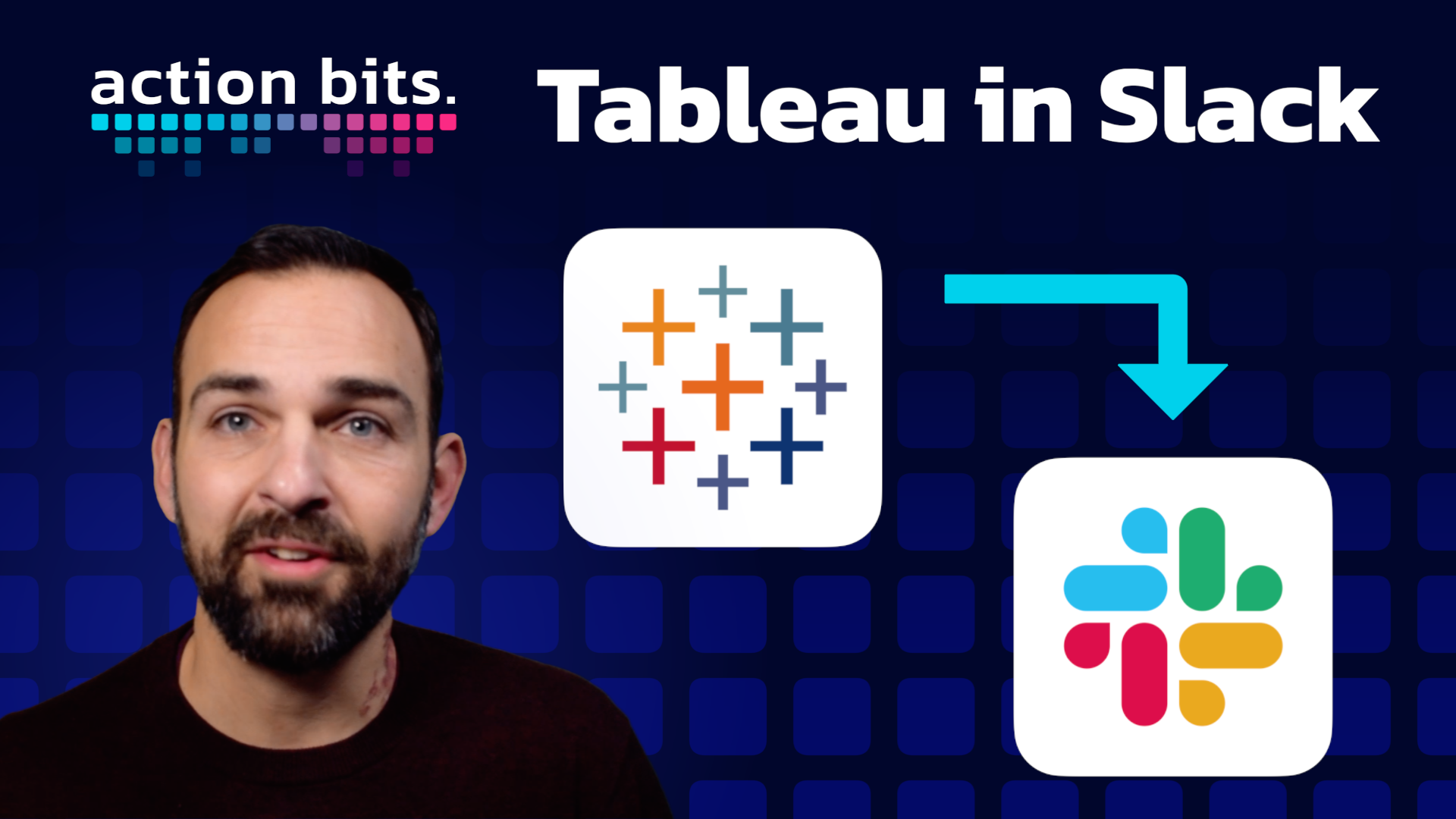
Action Bits
Streamline Collaboration and Data-Driven Decisions with Tableau in Slack
In today’s business environment, the ability to quickly access, share, and act upon data insights is crucial for maintaining a competitive edge. The integration of the data visualization tool, Tableau, with Slack, the ubiquitous communications platform, can transform how teams interact with data and collaborate on data-driven projects. This post (and accompanying video) looks at key aspects of this integration, its benefits, and how it fosters a culture of informed decision-making and agile collaboration.
Simplifying Data Access and Sharing
The integration of Tableau in Slack simplifies the process of accessing and sharing data insights. Users can share Tableau views and dashboards directly in Slack channels, or with individual team members, making it easier to discuss data and make informed decisions collaboratively. This seamless sharing capability eliminates the need to switch between multiple applications.
Empowering Teams with Data-Driven Alerts
One of the standout features of this integration is the ability to set up and share data-driven alerts in Slack. These alerts notify team members in real time when key performance indicators (KPIs) reach predefined thresholds, enabling prompt action and discussion. The customization options for these alerts mean that teams can focus on the KPIs most relevant to their objectives, ensuring that every alert is both meaningful and actionable.
Enhancing Collaborative Problem-Solving
The immediate nature of Slack ensures that data-driven alerts and shared insights lead to swift collaborative problem-solving. Teams can discuss the implications of data insights in real-time, fostering a proactive approach to challenges and opportunities. This collaborative engagement around data not only speeds up the decision-making process, but also promotes a deeper understanding of data among team members.
Streamlined Setup with Administrative Support
Setting up Tableau in Slack requires initial coordination and permissions from both Tableau and Slack administrators. This ensures a secure and authorized integration, laying the groundwork for individuals to leverage the combined power of Tableau and Slack. Once set up, the day-to-day use of Tableau within Slack can be managed by individual users, offering a balance between security and flexibility.
Fostering a Data-Centric Culture
By integrating Tableau with Slack, organizations can foster a data-centric culture where data insights are integral to daily communications and decisions. This integration empowers teams to stay aligned with their data and KPIs, facilitating a culture of informed decision-making and agile response to data insights.
The integration of Tableau in Slack is more than just a technical setup; it’s a transformative approach to how teams collaborate and make decisions around data. By bringing data analytics into the daily communication tools used by teams, organizations can ensure that data-driven insights are always within reach, enhancing efficiency, transparency, and collaboration. As we move forward, the integration of data visualization and collaboration tools will undoubtedly become a cornerstone of successful, data-driven organizations.
See the video companion to this blog post and the Action Bits Resources and Show Notes page.